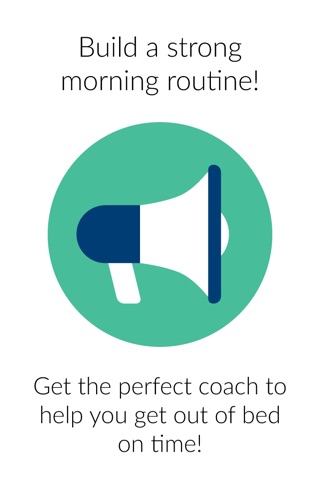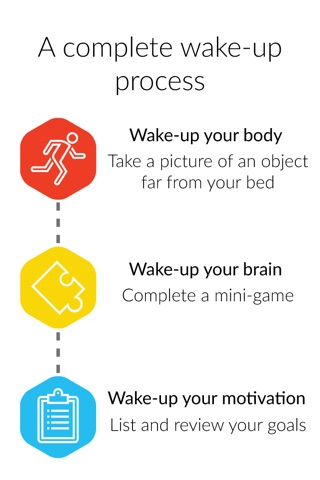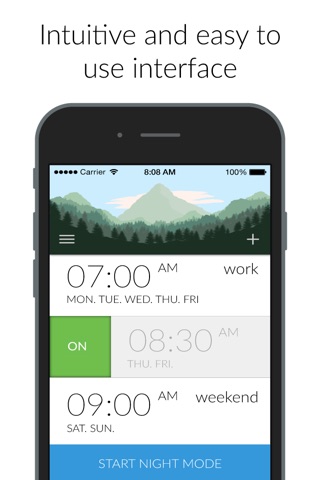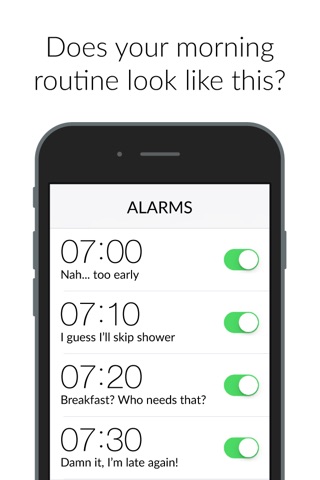
Kiwake: smart alarm clock app for iPhone and iPad
Developer: Othman Tazi
First release : 06 Jan 2015
App size: 59.79 Mb
Tired of oversleeping? If you really want to stop hitting the snooze button, then Kiwake is the best solution for you! Our unique wake-up process is specifically designed to transform you into an early-bird, and its actually easier than you think. You simply didnt have the right tools before.
Featured in over 80 countries, including the US and UK.
Kiwake has been seen in Buzzfeed, AppAdvice, Bustle, BGR and more.
Are you ready to become a morning bird?
¯¯¯¯¯¯¯¯¯¯¯¯¯¯¯¯¯¯¯¯¯¯¯¯¯¯¯¯¯¯¯¯¯¯¯¯¯¯¯
Let’s face it: regular alarms don’t work very well. You just hit the snooze button as many times as you can, then rush for the rest of your morning trying not to be late. What you really need is a coach that will help you build a strong morning routine, and that’s exactly what Kiwake is designed for.
Kiwake will drive you out of bed whether you want it or not! Like any good coach, it will give you a hard time if you don’t follow the rules, but also encourage you when you actually do. The more you stick to your routine, the less annoying it becomes.
HOW IT WORKS
¯¯¯¯¯¯¯¯¯¯¯¯¯¯¯¯¯¯¯¯¯¯¯¯¯¯¯¯¯¯¯¯¯¯¯¯¯¯¯
Kiwake’s mission is to walk you through a brief but complete wake-up process to make sure you woke up:
1. Your Body, by standing up and leaving your bed.
2. Your Brain, by stimulating it and keeping it away from excuses you could find to go back to sleep.
3. Your Motivation, by reading your goals to start your day inspired.
Kiwake will request proof that you went through each of these steps:
■ Body wake-up: take a picture of an object far from your bed to prove you left it. This is an object that you already saved when you have set the alarm.
■ Brain wake-up: complete a quick mini-game that requires your full attention. Keeping your brain busy will stop it from finding excuses to go back to bed.
■ Motivation wake-up: read your main goals and give yourself an incredible motivation boost!
FEATURES
¯¯¯¯¯¯¯¯¯¯¯¯¯¯¯¯¯¯¯¯¯¯¯¯¯¯
◦ No snooze button: dont try to find one, there are none and its better for you.
◦ Cooldown timer: not snoozing doesnt mean you have to instantly jump out of bed. Take some time to stretch first (3 min max)
◦ Customizable settings :
- add multiple alarms and set specific days of the week.
- choose between a variety of mini-games, their length and difficulty.
- set the right cooldown time for you.
- choose between various ringtones or use your own.
◦ Precise image recognition: knows if you took a picture of the right object.
◦ Customizable backgrounds: choose from our library or use your own pictures.
◦ Sleep sounds: a selection of natural sounds to help you fall asleep.
STILL READING ? NOT CONVINCED ?
¯¯¯¯¯¯¯¯¯¯¯¯¯¯¯¯¯¯¯¯¯¯¯¯¯¯¯¯¯¯¯¯¯¯¯¯¯¯¯¯¯¯¯¯¯¯
THIS APP WILL SAVE YOU MONEY $$$
◦ You will have time to make your own coffee instead of buying it on the go because youre late;
◦ You will have time to pack your lunch instead of eating outside;
◦ Along with the other advantages of waking up earlier;
Subscription pricing and terms:
- Subscribing to Kiwake Premium allows you to access all the content within the app.
- Subscription prices are $1.99 USD monthly and $14.99 USD yearly or equal to the same price tier that "Apples App Store Matrix" determines in other currencies.
- Payment will be charged to iTunes Account at confirmation of purchase.
- Subscription will renew automatically unless auto-renewal was turned off at least 24-hours before the end of the current period.
- You can manage subscriptions and turn off auto-renewal by going to the users iTunes Account Settings after purchase
- Any unused portion of a free-trial period, if offered, will be forfeited when the user purchases a subscription to Premium Access.
- Subscriptions with a free trial period will be automatically renewed to the weekly paid subscription.
Read more about our terms and conditions here:
Terms of service: https://bit.ly/3cwqofc
Privacy policy: https://bit.ly/32O3njv